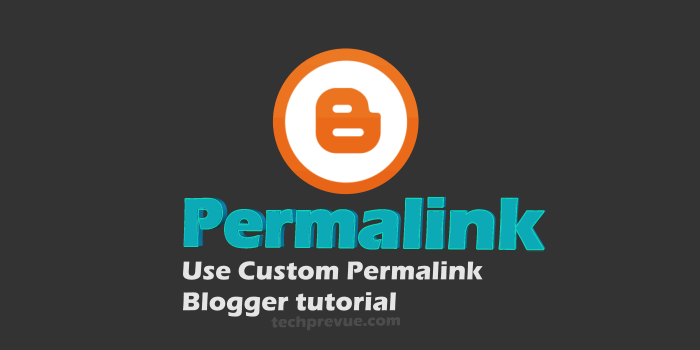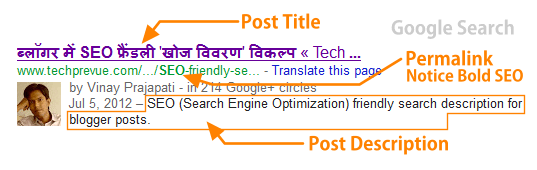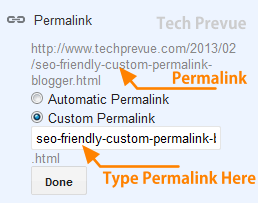In the past, Blogspot was used to scrape the post permalink from post titles. But now, you can customize a post permalink while using a Blogger dashboard. The post permalink is a very important element of SEO. As you all know bots/spiders of different search engines (like Google, Yahoo, Bing, and Yandex) crawl a web page and pick the keyword from the permalink to show that particular web page in search results.
Are you new to blogging? Then learn how to create a free blog using Blogspot-
How to Create A Blog on Blogspot? – A Step by Step Guide
How do search engines look for keywords?
The use of right keyword in a permalink may give you better search engine ranking for a particular post. You should avoid stop-words in the permalink. So always create a clean permalink every post. Stop-words are those words which are ignored by search engines during crawling and populating the results.
How to create a custom permalink for a post on Blogger?
When you’re creating a post look at right sidebar you’ll find the Permalink Option as shown below
After clicking on that you’ll see two options (radio buttons) – ‘Automatic Permalink’ and ‘Custom Permalink’
Now check the radio button appearing just before Custom Permalink option then a box will come out below in which you can fill the custom permalink according to your choice.
Make sure blogger autosave function has calculated the permalink then click on Done button.
Use a hyphen (–) or dot (.) to separate two words. A correct format of permalink is tech-prevue-labs please avoid techprevuelabs. If you have already published a post and want to change the post you can change the permalink. How? you can read here.
How to change existing post permalink on Blogger